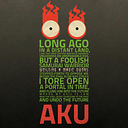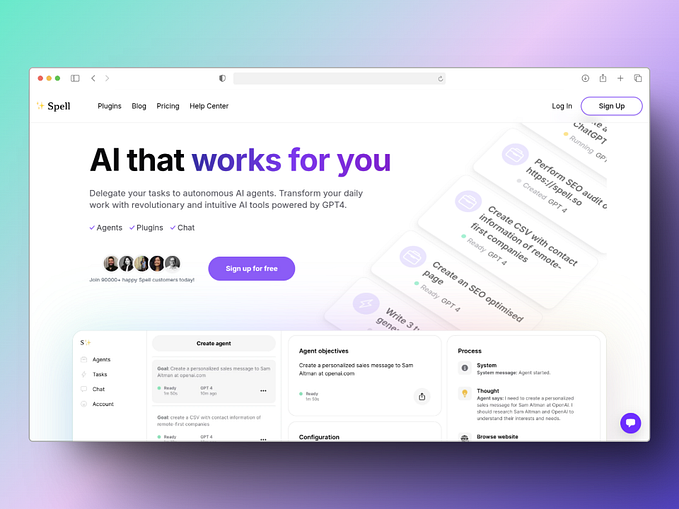Lenovo P2 OEM Unlock

To fix it, do the following:
download this file to your Lenovo P2. : https://www.dropbox.com/s/t7rm196lv3f2c1x/unlockrowapi-lenovo-com.pem?dl=0
Then, on the Lenovo P2, import the issuer certificate by navigating to Settings->Security->Credential Storage->Install From Storage.
The phone will open up a file browser intent, where you can select the certificate. It will then ask you how you want to import the certificate. Choose “VPN / apps”. You can give it any name you like afterwards.
After all that, try to do the bootloader unlock by going to Settings->Developer Options->OEM Unlocking.
Create or sign into your Lenovo account, and boom! It should work!
You may have to log out and back in to get it to work, though.
Mine worked immediately, but of course by immediately I mean that the 14 day timer started.
I was connected over WiFi, but also had the Settings->About Phone->Participate in Lenovo Experience Program option turned on, as others have suggested. Additionally, I added my phone to my Lenovo account via the Lenovo App (https://play.google.com/store/apps/details?id=com.lenovo.serviceit).
The system clock does not have to be changed, because the Lenovo Bootloader Unlock Server certificate is valid until 2022–06–30.